The Printer That Forgot Paper Exists
Patricia from Accounting reported the printer was 'acting weird.' Investigation revealed 4,700 queued jobs and a printer that had philosophically rejected the concept of paper.
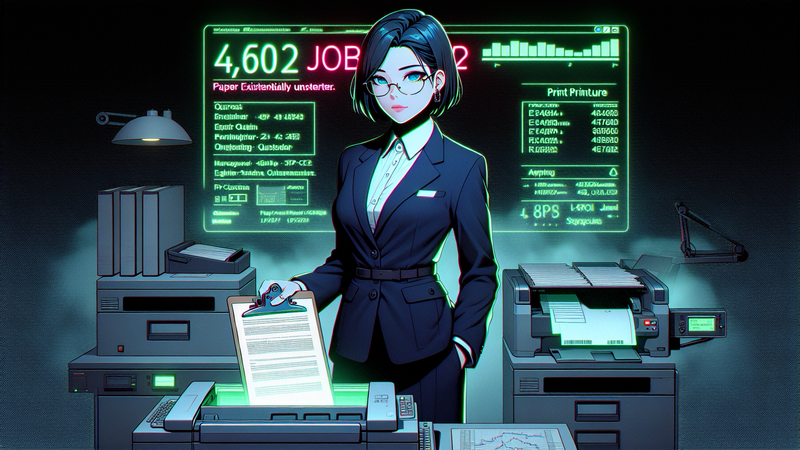
Patricia from Accounting reported the printer was "acting weird."
The Complaint
The ticket arrived at 09:47 on a Tuesday. Subject line: "Printer Problem - Not Urgent But Strange." This was notable. Patricia from Accounting rarely submitted tickets, and when she did, they were meticulously detailed and appropriately prioritized. The content was equally concerning in its precision:
"The printer has been making concerned noises for several days. This morning it displayed a message I haven't seen before: 'PAPER TRAY PHILOSOPHICAL ERROR.' I've checked the paper tray. There is paper. The printer disagrees. Could you investigate when convenient?"
I appreciated the courtesy. I suspected I would not appreciate what I was about to discover.
OPERATOR: "The TTY can handle the basic investigation. I'll supervise remotely. This has potential."
Down the Rabbit Hole
The TTY returned seventeen minutes later with an expression I'd learned to recognize: the look of someone who has discovered something both fascinating and deeply wrong.
TTY: "You need to see this. The print queue has... opinions."
I pulled up the printer management interface. The HP LaserJet 4250n on the third floor—designated ACCT-PRINT-01 in our meticulous documentation—showed 4,702 jobs in queue. The oldest was dated three weeks prior. The status message rotated between "OUT OF PAPER," "PAPER TRAY EMPTY," and the new favorite: "PAPER EXISTENTIALLY UNCERTAIN."
I checked the SNMP logs. The printer had been reporting paper tray errors continuously for twenty-one days. Every single print job had been accepted, queued, and then politely declined due to paper unavailability. No alerts had been generated because the error was classified as "user serviceable"—meaning someone should have added paper and resumed operations.
OPERATOR: "Let me guess. No one added paper."
TTY: "There's paper in there now. Patricia added it this morning. The printer has rejected the concept."
I initiated remote diagnostics. The paper sensor reported: "TRAY 1: 0 SHEETS. TRAY 2: UNDEFINED. MANUAL FEED: EXISTENTIAL VOID." The mechanical paper feed counter, however, showed full capacity. The printer had developed a philosophical disagreement with its own sensors.
Advanced Printer Archaeology
I dispatched the TTY with tools and instructions. Physical intervention was required. This would be educational.
The problem revealed itself quickly: three weeks of accepting jobs without paper had caused the printer's queue management system to achieve a state previously undocumented in HP's technical literature. The job queue had filled the printer's 128MB RAM completely, crashed the embedded Linux kernel twice (based on uptime logs), and created a corrupted data structure that convinced the printer paper was a theoretical concept rather than a physical reality.
I walked the TTY through the recovery process remotely:
$ telnet 192.0.2.45 9100
Connected to ACCT-PRINT-01.megacorp.example
# Access raw printer console
> status
RAM: 99.8% full
QUEUE: 4702 jobs (corrupted index)
PAPER SENSOR: FAULT (philosophical)
UPTIME: 3 minutes (recent crash)
> queue clear emergency
WARNING: This will delete all queued jobs
Confirm: YES
> sensor calibrate paper_all
Calibrating tray 1... FAILED (reality mismatch)
Calibrating tray 2... FAILED (existential uncertainty)
# The hard way, then
> factory_reset retain_network
Resetting to factory defaults...The printer rebooted. Seventeen minutes of POST diagnostics followed. When it returned, the sensors reported accurate paper levels. The queue was empty. The printer had been convinced, through percussive maintenance of its configuration, that paper was real.
Resolution & The Lesson
Patricia's 4,702 print jobs were gone. I explained this gently. She understood immediately.
PATRICIA: "That's actually fine. Most of those were monthly reports I'd stopped expecting to print. I kept sending them because the system said they queued successfully."
OPERATOR: "The printer was technically accepting jobs. It simply had no intention of printing them. It's a distinction."
I configured monitoring alerts for queue depth and paper sensor faults. The printer would no longer be allowed to develop philosophical objections in silence. The TTY documented the incident in impressive detail, including photographs of the corrupted queue structure displayed on the printer's LCD.
SNMP trap monitoring was now active on all networked printers. If another device achieved sentience or existential crisis, we would know within sixty seconds.
Patricia thanked us. The printer returned to service. Accounting resumed their quarterly report printing schedule with renewed confidence in physical media.
The Operator's Notes
The moral: printers are the most reliable devices in any infrastructure, right up until they develop opinions about reality itself. Patricia's three-week queue built a monument to optimistic retry logic. The printer accepted 4,702 jobs knowing full well it had no paper. This is either impressive commitment to queue management or a elaborate performance art piece about futility.
SNMP is both useful and terrifying. It revealed the printer had been logging increasingly desperate error messages, escalating from "OUT OF PAPER" to "PAPER TRAY EXISTENTIALLY UNCERTAIN" over the course of three weeks. The progression was documented. The printer's descent into philosophical crisis is now part of our historical incident records.
The TTY learned about embedded systems failure modes, SNMP monitoring, and why queue depth alerts matter. They also learned that printers, given sufficient time and neglect, will achieve states of being that HP's engineers never anticipated.
Documented. Monitored. Ready for the next time hardware develops opinions about physical reality. Such is infrastructure.